If you are struggling and need to know How To Delete Saved Chats on Character AI then you are in the right place. Chatbots like Character AI are becoming the most commonly used thing nowadays. In this article, we will discuss Character AI chat deletion in detail. Let’s dive in.
Table of Contents
How To Delete Saved Chats On Character AI?
So, there is no exact way to delete all saved chats on character ai at once but you can delete those one by one. Follow the below steps to delete the messages.
- First, you need to be logged in to Character AI.
- After successfully logging in go to the Chat section.

- In the Chat section, you will see all the chats of yours

- Click the Chat if you want to delete the example “William Shakespeare“
- After Clicking the chat the Chat a new window will open with all the conversations with William Shakespeare.
- Now in the top left section, you will see a three-dot button click on that button.

- After clicking that you will see an option called Remove Messages click on the Remove Messages section and it will open another window.

- Here you can select which message you want to delete, select the message, and delete it.
- After selecting the message you want to Remove you will see the remove button appearing below click on that and remove the message.

So we have learned How To Delete Saved Chats On Character AI. This is the best way to Delete Saved Chats On Character AI. There is no way to delete the whole chat at once like social media platforms and others. But as per my thought, there should be an option for deleting the whole message at once. Let us know what your opinion on this matter in the comment section.
Why Delete Saved Chats On Character AI?
There are lots of reasons for deleting chats on Character AI, let’s discuss these in detail.
Privacy Concern: This is an age of Data, and everyone feels uncomfortable about data. People don’t want to share data on various platforms but for using these platforms we need to give our data and other things. Sometimes people want to delete their chats that contain their personal data. Deleting these data ensures that they have removed their personal information from online.
Starting Fresh for Better AI Interaction: Chatbots like Character AI or others when you interact with them in a single chat will train up with the chat and the data you are giving to them. They will provide you response using the data you are giving. So when you delete the whole chat it will start a fresh conversation with you, it will help you to get garbage data free and help you to train the AI again for better conversation.
Read Also: What Does Rate Exceeded Mean On Character AI?
Final Words
Chatbots are now becoming famous things nowadays. People can have conversations with their imaginary characters now easily. Managing saved chats on Character AI is a fundamental aspect of optimizing your AI interactions. Whether it’s for privacy, storage, or a desire for a fresh start, the ability to delete saved chats empowers users to curate their virtual experience.
In this article, we have learned about How To Delete Saved Chats On Character AI. Hope you have learned something from this article. See you another time in the world of the internet, till then Stay Safe and stay tuned with AI Budge.
Frequently Asked Questions (FAQ’s)
Can I Recover Deleted Chats From Character AI?
No, it’s not possible to recover the deleted chats because when you delete a chat from this platform it’s completely wiped from the server so you can’t get it back.
Does Deleting Chats Affect Character AI Performance?
No, deleting chats doesn’t affect Character AI performance. AI always trains with their so when you delete everything and after you put in new data it will train with your new data.
How Often Should I Delete Character AI Saved Chats?
You should delete chat continuously it will help you prevent security and privacy issues.
Can I Export My Chat History Before Deletion in Character AI?
No, there is no option like that in Character AI which you can use to export chat before deletion.