Microsoft Copilot announced a new partnership with AI music startup Suno. Using Suno you can make music without any instrument easily with Artificial Intelligence using some text. After making a partnership with Microsoft you can easily make a song with Microsoft Copilot. In this article, we will discuss how to create music using Microsoft copilot & Suno. Let’s dive in
Table of Contents
Enable Suno On Microsoft Copilot
Using this process you can create music with AI with just a simple sentence, you just have to give your prompt the rest will be taken care of by the Microsoft Copilot and the Suno. Let’s see the process, follow the below steps for making music with AI
- First, you need to visit the Microsoft Copilot website
- You need to sign in with a Microsoft account
- After signing in you need to install the plugin called Suno
- To install Suno you need to go to the plugin section from the top section of the right side
- When you get to the plugin section scroll down and you will see the Suno plugin just turn it on by clicking on the switch.
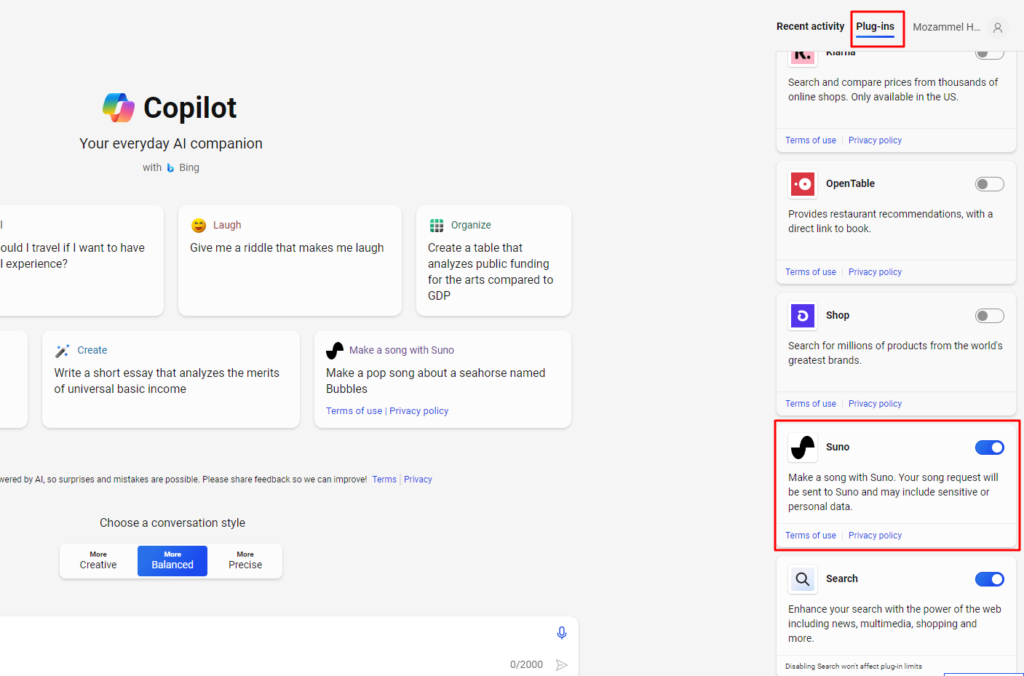
If you turned it on then Congratulations! you have done it now you just need to enjoy it by your hand. After the revolution of Artificial Intelligence big tech companies like Google, Microsoft, and OpenAI are doing their best with AI to keep their user base happy. As a result, they are making different innovations and making more products so that they can stay in the race of AI and make their customers happy.
So we have learned how to turn on the Suno AI on the Copilot website, and now we need to know how we can use the Suno AI to create music. So let’s dive in
How to Use Microsoft Copilot Suno AI Music Creation Tool
So you have enabled Suno on Copilot now it’s time to use it. If you have before used any kind of AI then it’s as simple as others, you just have to give the prompts and then it will do its work. Follow the below steps for generating music using the Suno in Microsoft Copilot,
- Go to the Copilot Website
- In the message box, give your prompt
- You can generate any song using a simple sentence like below
Make a song with this lyrics "I love AiBudge"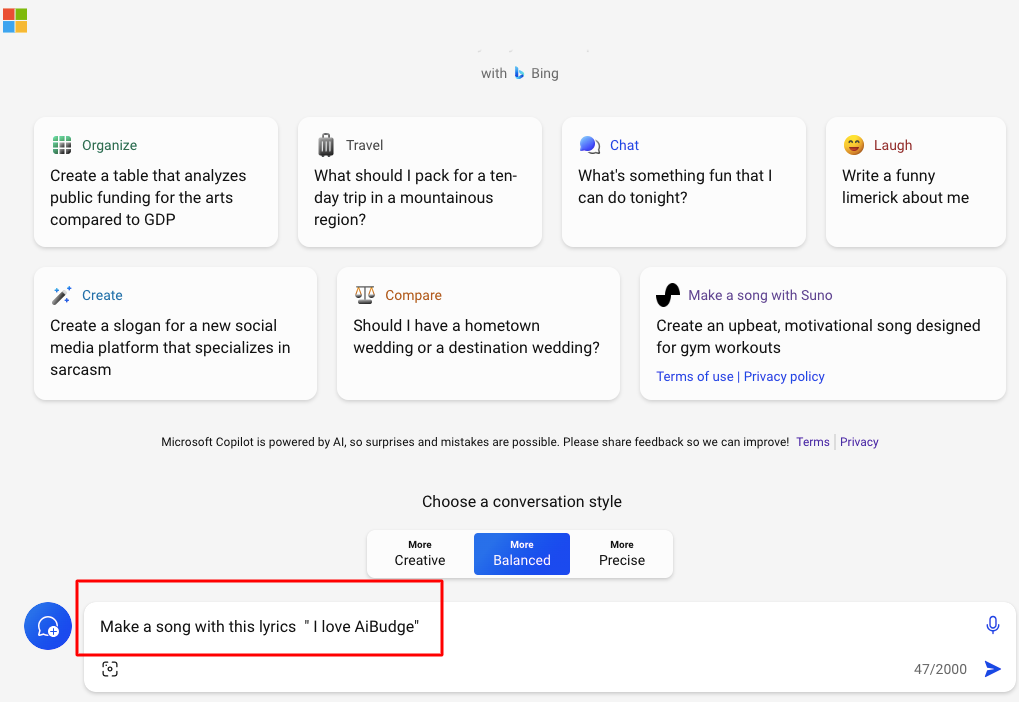
- After writing the prompt in the message box hit the enter button and it will generate music using Suno like the image below
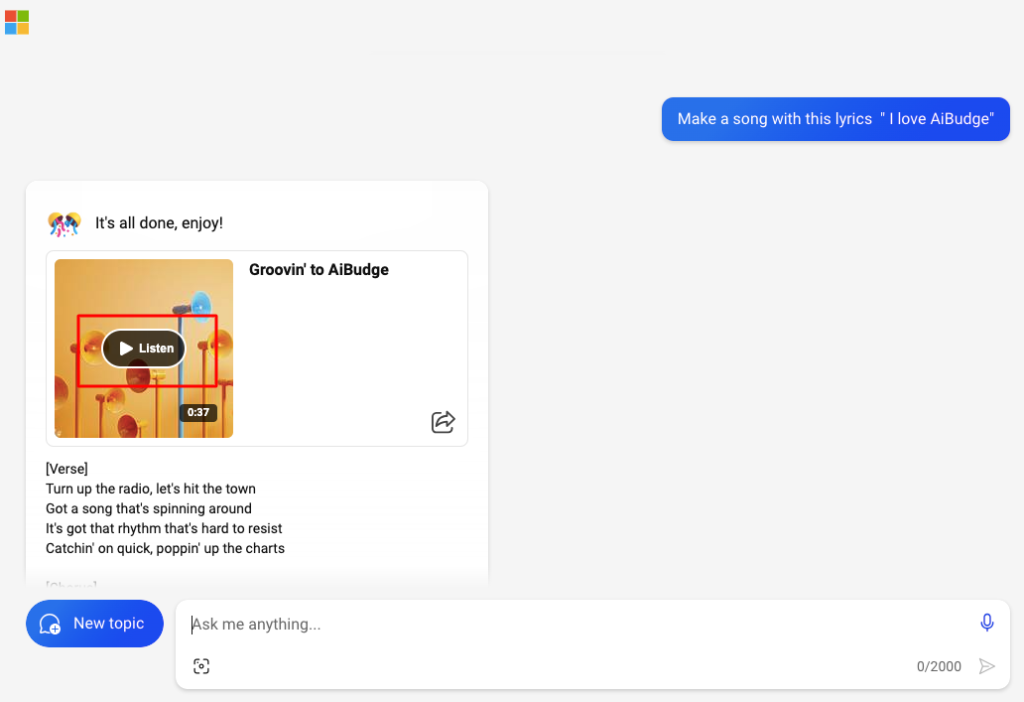
So now your music is generated, you can now hear the music you just have made using AI, click on the Listen button to hear the music. You can also see the lyrics also, so now you have made the music you can share it with your friends and tell them to listen to the music you just made and enjoy it!
Benefits Of Using Suno With Microsoft Copilot AI
If you are a person who can write well but doesn’t know how to produce music then it can be a great tool for you. You can simply generate any kind of music with any type with your customizations like different genres and different vocals you just have to give a simple prompt to AI and it will make the music to your taste. You don’t have to write the lyrics as well as it will write the lyrics for you also. It can save you lots of time because it works in seconds you will have your output after giving the prompt.
This AI tool is really great if you can use this very well. Try your best to use this and get your best output from Suno.
The Future Of Music With AI
Artificial Intelligence is like a wonder right now. Giant tech companies are improving and making new products using AI. Google has launched one of the largest AI models Google Gemini and Microsoft’s own OpenAI 49% of the share so it is becoming interesting day by and it’s totally unpredictable what will come in the future.
The future of music with AI will be great, as we know Suno is an AI tool that is used to generate music easily with a simple prompt and the partnership with Microsoft Copilot has made it a more powerful tool. You don’t need any instrument or any voice to make music just a single line can bring your music to life with the power of AI.
Final Words
So from this article, we have learned How To Create Music Using Microsoft Copilot & Suno. Hope now you can make your music on your own with AI. Let us know in the comment section about your first music with Suno and your journey. Enjoy your journey with AI.
Hope you have learned something from this article, see you again another time in the new world of AI with a new article till then stay with AI Budge.



